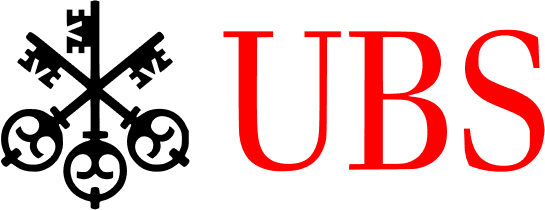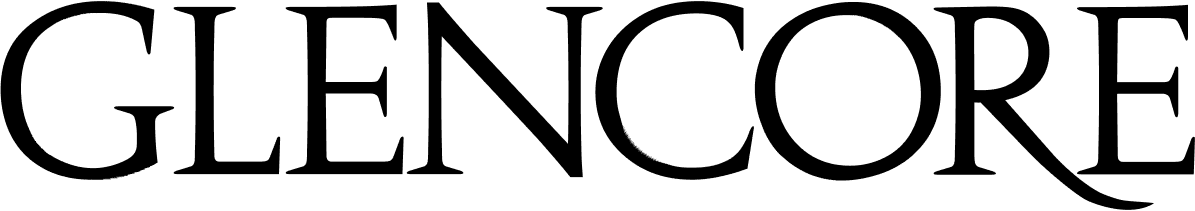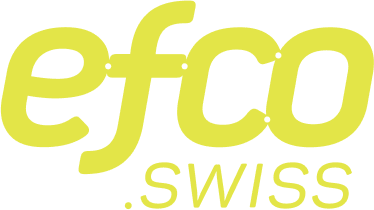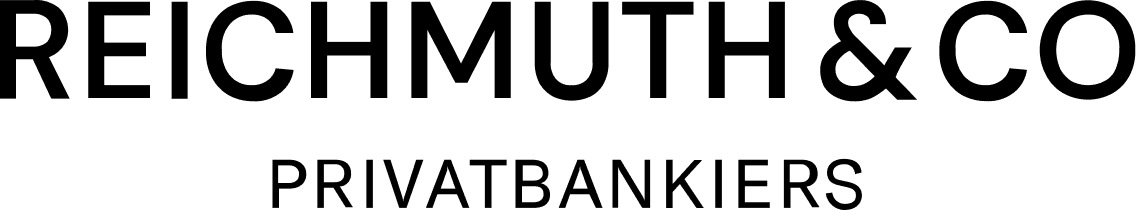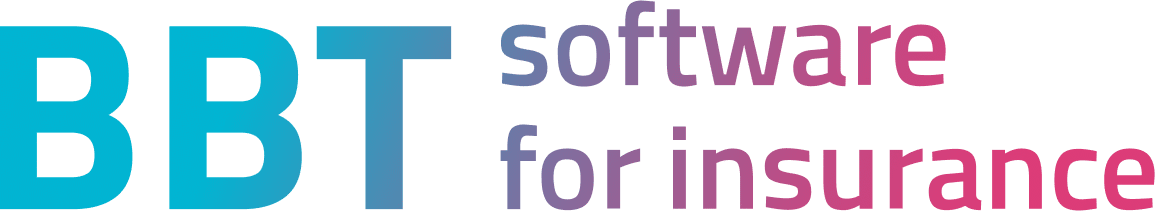You have an idea, a goal or perhaps even a finished concept. But before you start implementing it, there is one key question: Native app or web app?
Both have advantages, but which one suits your project, budget and the expectations of your users? Here you can find out the most important differences and how to make the right choice.