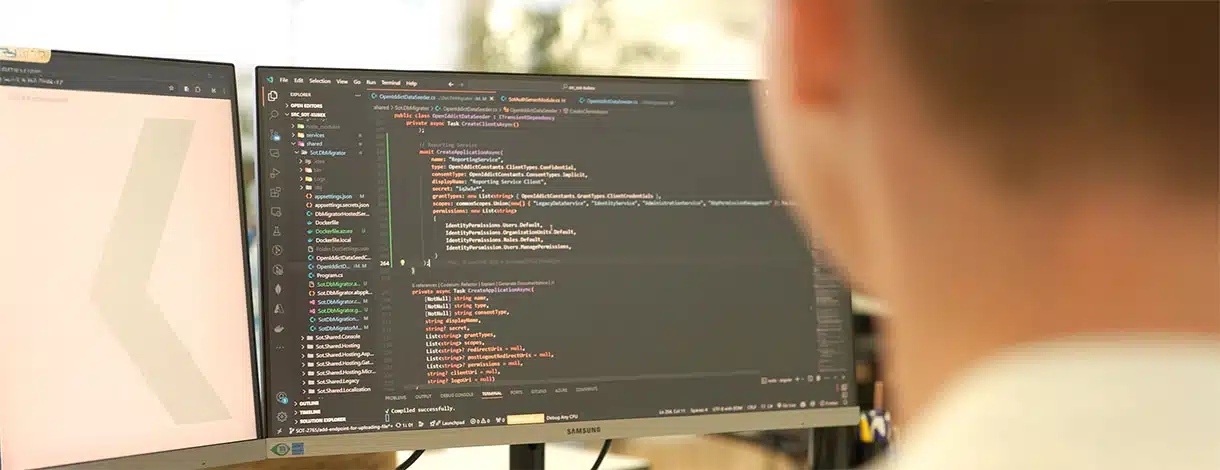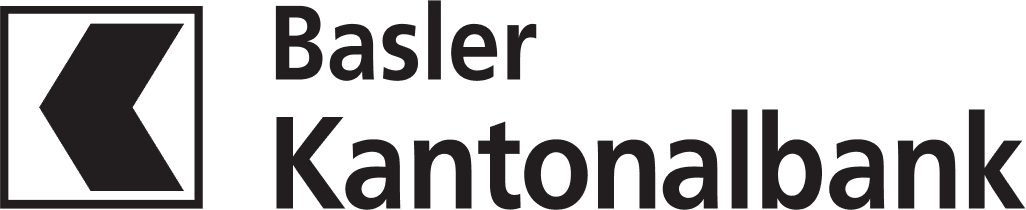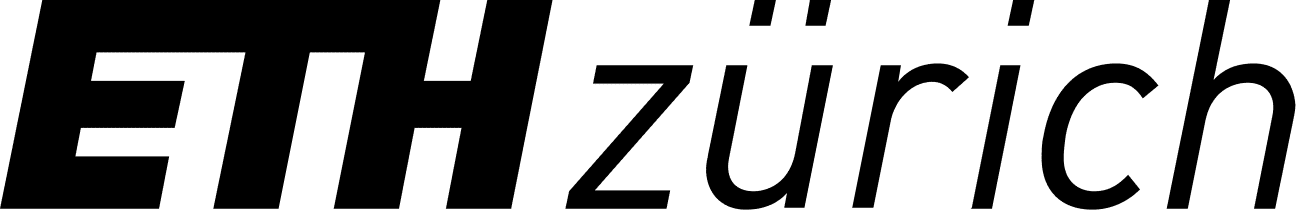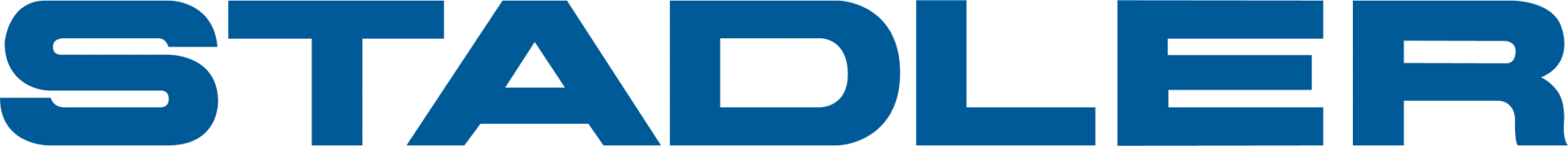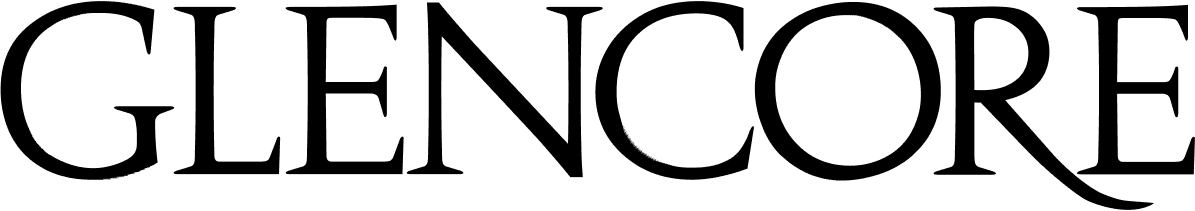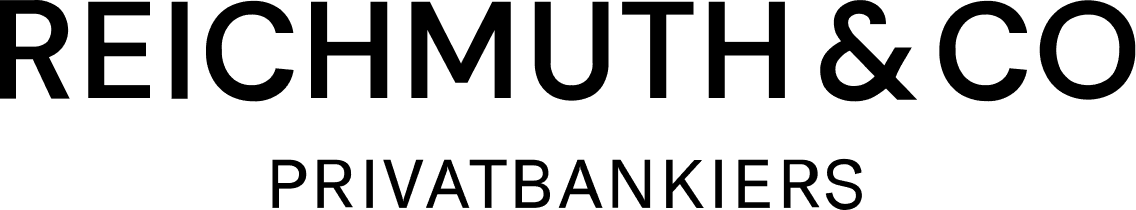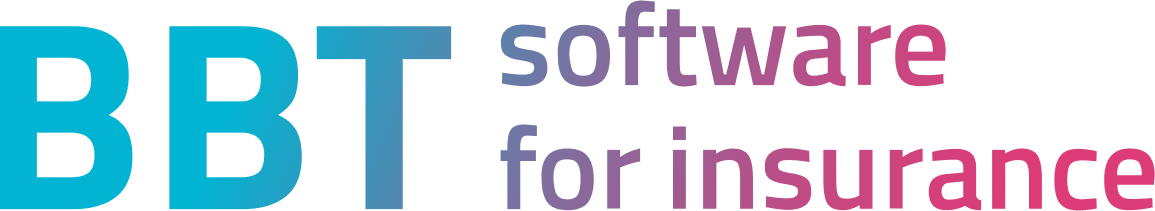Learn which criteria are crucial when choosing business software and how to find the right solution for your business.
An overview:
- Standard software can be implemented quickly and is often more cost-effective, but it is limited in terms of customizability and often comes with licensing dependencies.
- No-code/low-code platforms enable quick, simple solutions without programming effort, but are only suitable to a limited extent for complex or highly individualized requirements.
- Custom software offers maximum flexibility and integration into existing systems, but requires longer development time and ongoing maintenance.