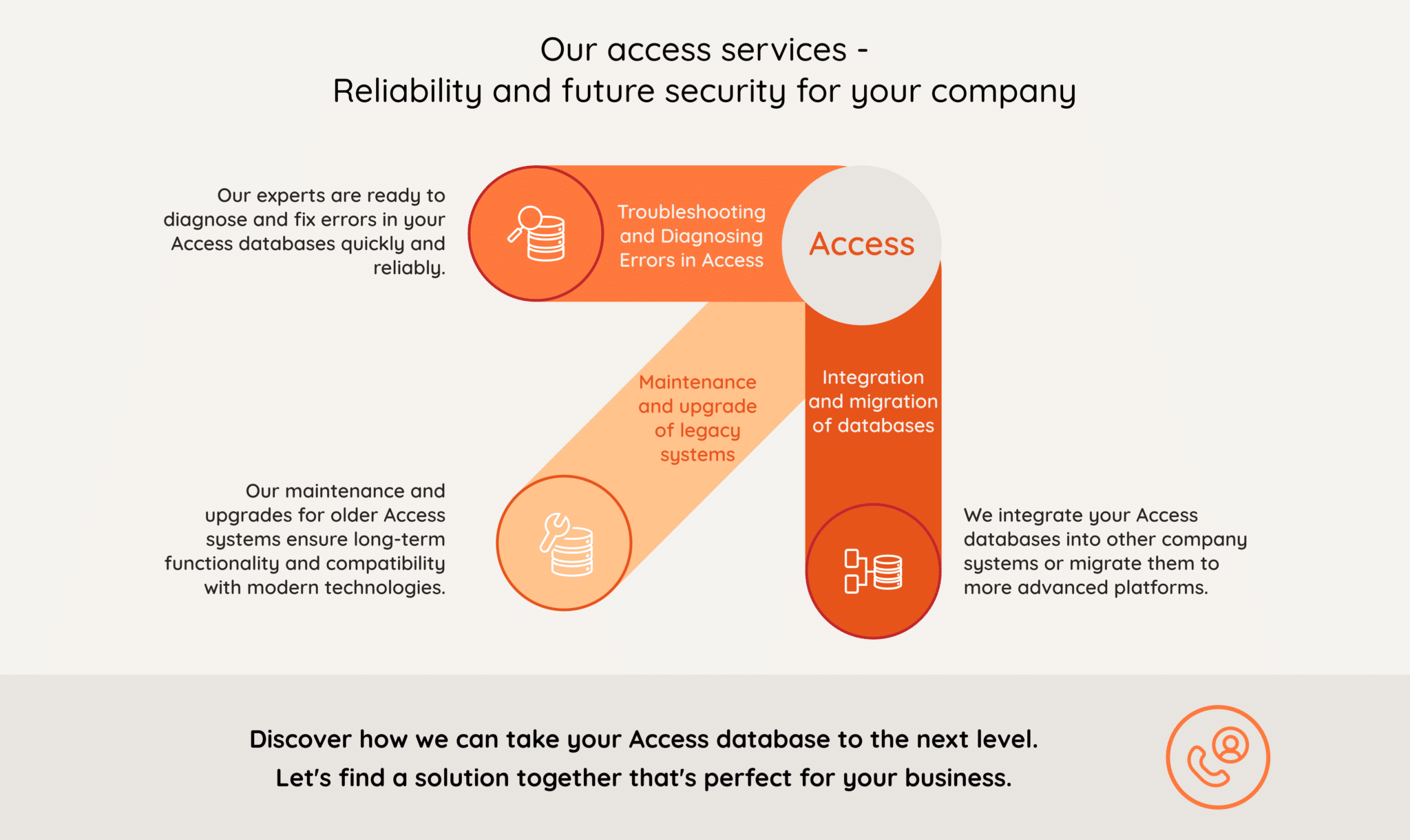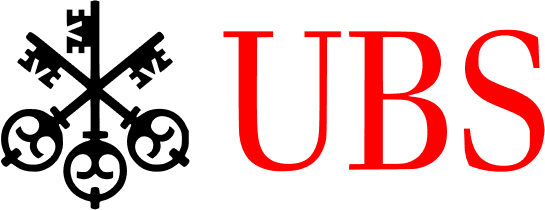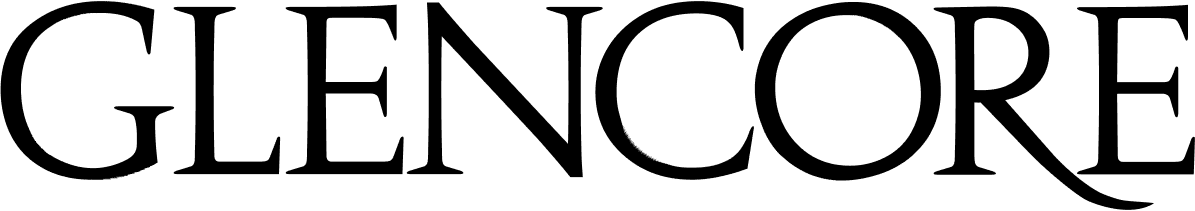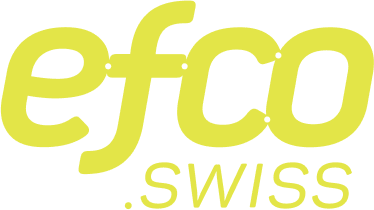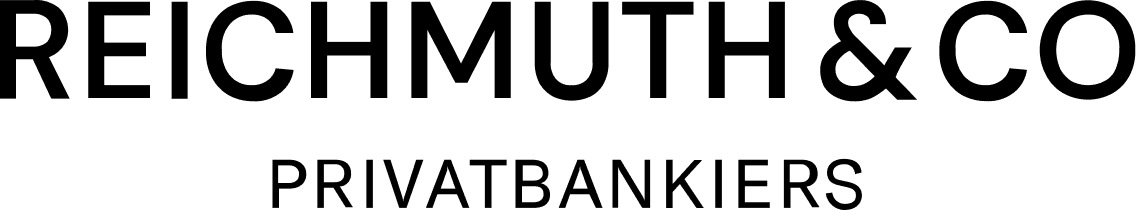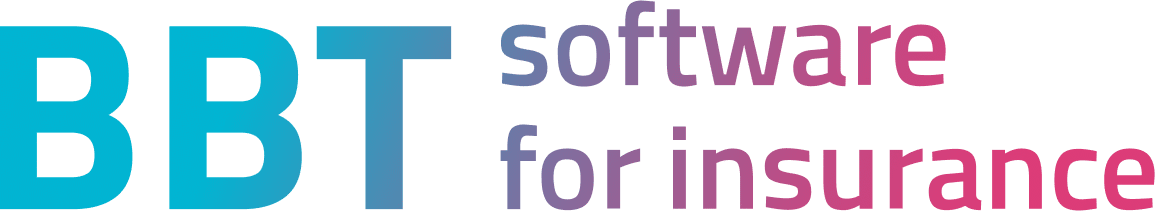Professional MS Access support ensures stable databases, high performance, and security in daily operation.
What you should know:
- Errors, crashes, and data loss are prevented through targeted maintenance.
- Ongoing optimization keeps your application fast and reliable.
- soxes supports Access solutions in Switzerland with ISO-27001 certified quality.