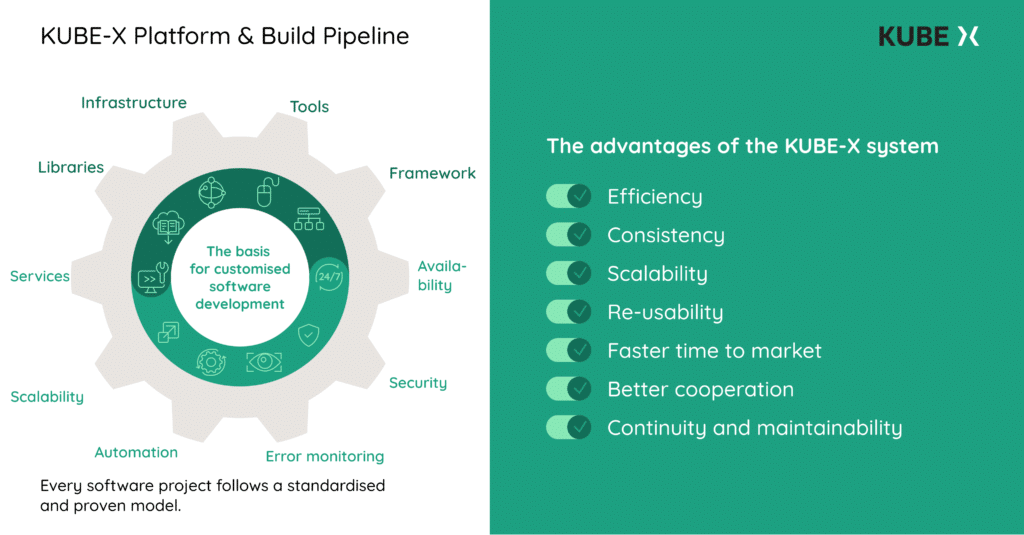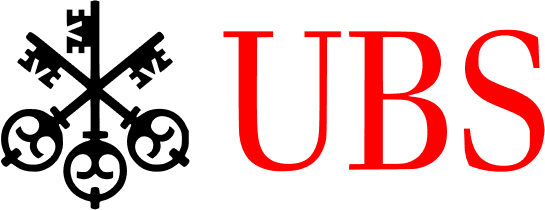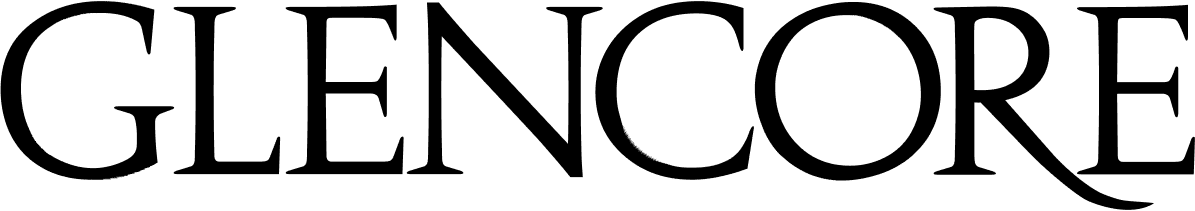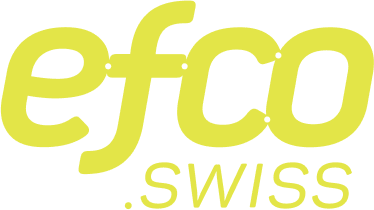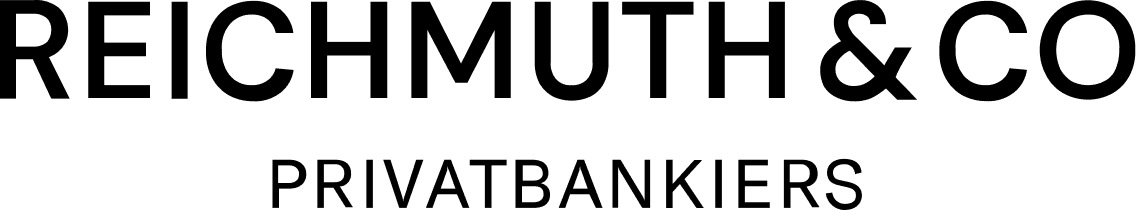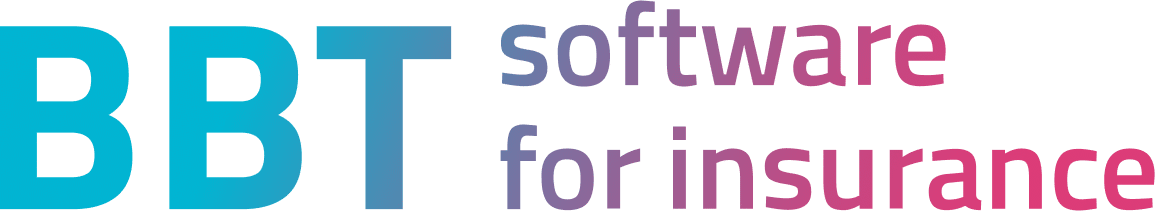Outdated software can become a growing burden for companies.
What you will learn in this article:
- Technical debt grows gradually until it blocks processes.
- Targeted modernization restores control instead of workarounds.
- soxes supports companies from analysis to stable operation.
At soxes, we understand that not everything has to be done from scratch. We can successfully overcome many challenges using proven methods such as Refactoring or Re-engineering.