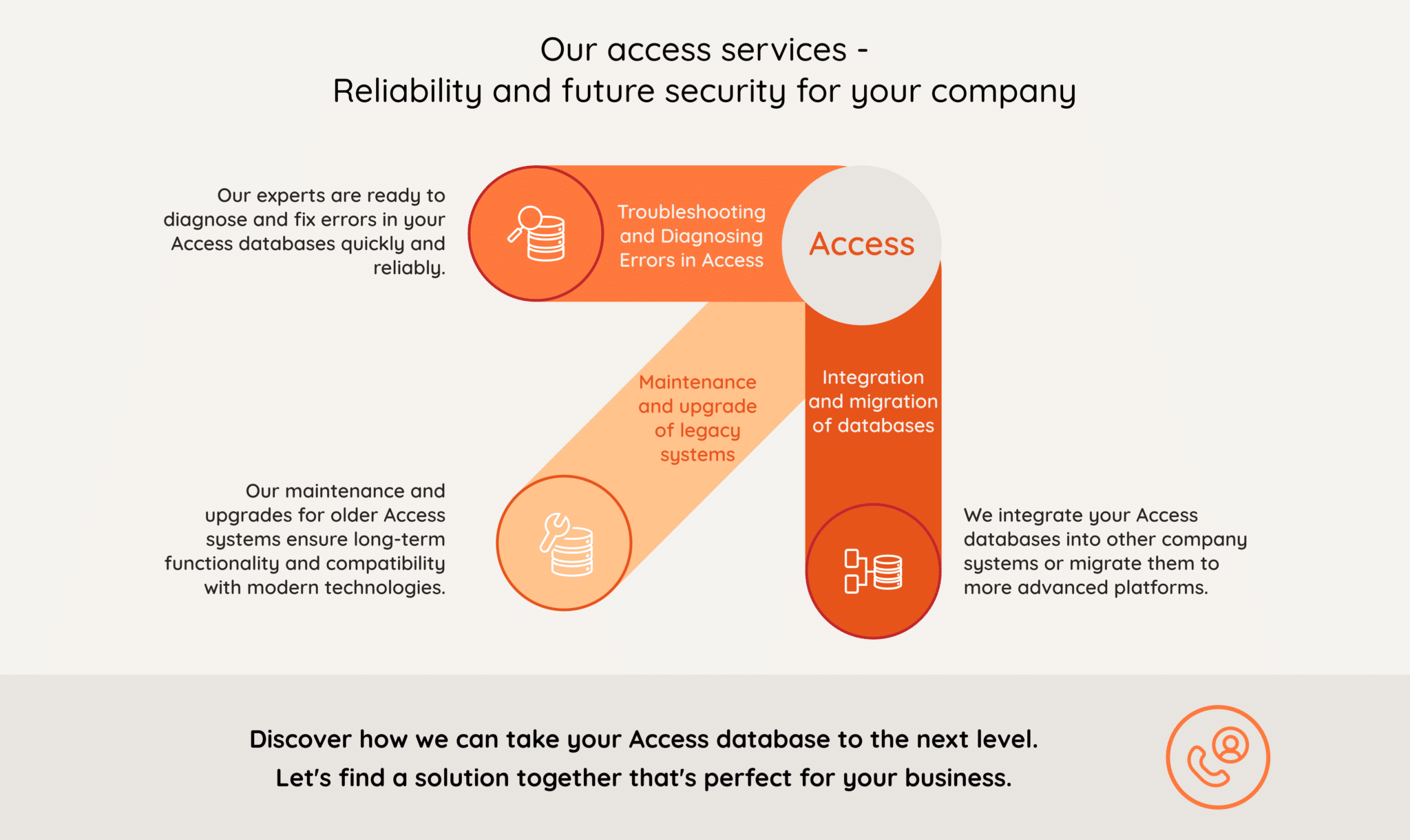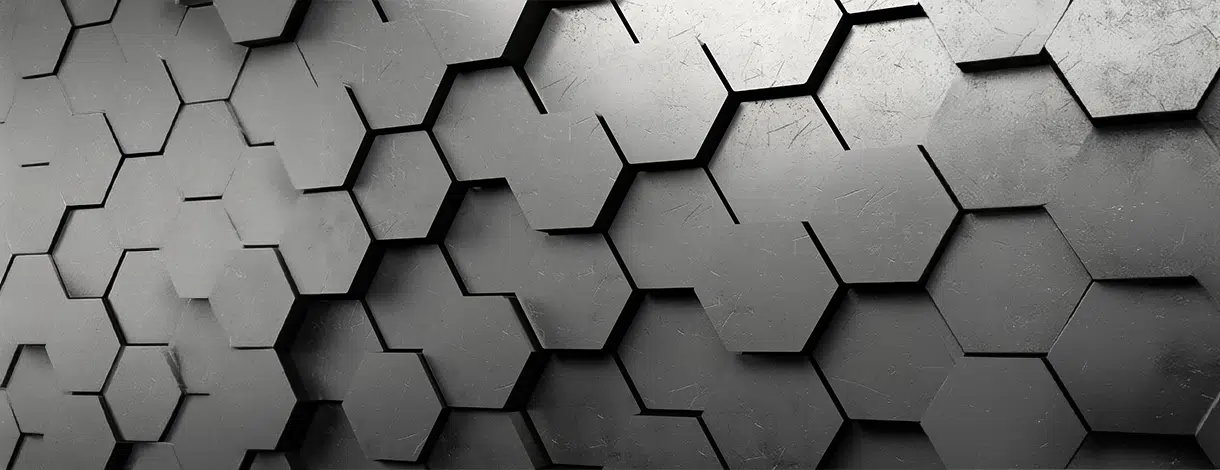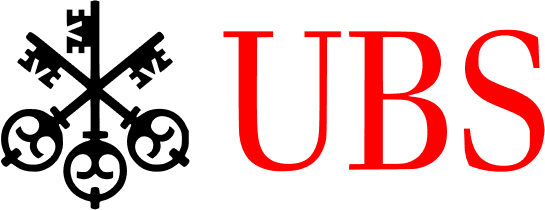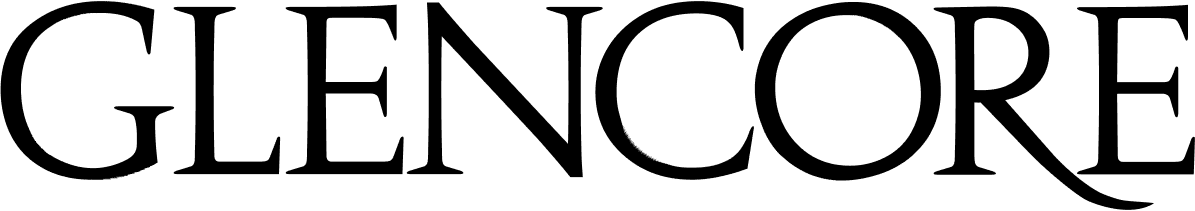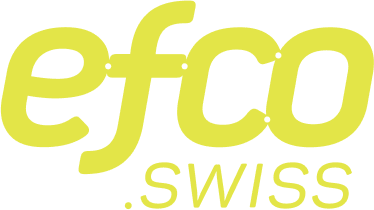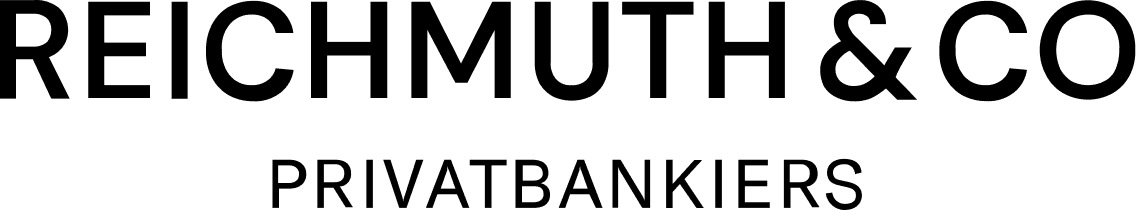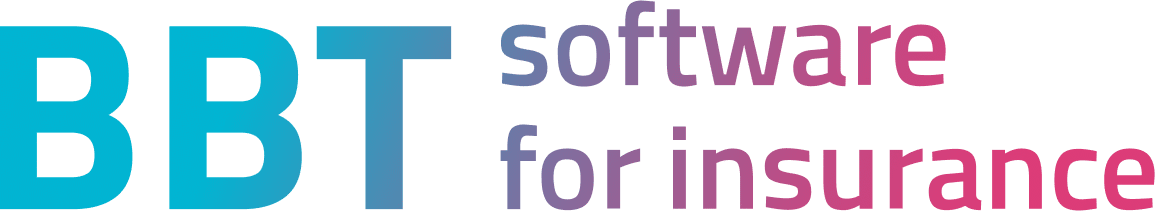A software update should actually bring about an improvement. But what happens if an important database is suddenly no longer accessible? Let’s say your company can no longer access its Access database (32-bit) after installing a new Office version (64-bit) – that would be fatal.
However, this problem is not uncommon and affects many companies that upgrade to the latest software version. In this article, we explain why this problem occurs and how you can solve it.