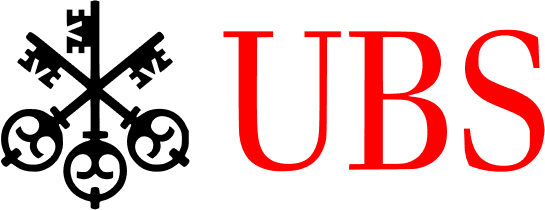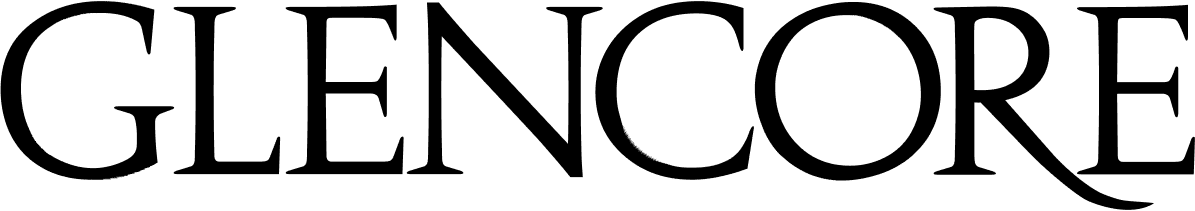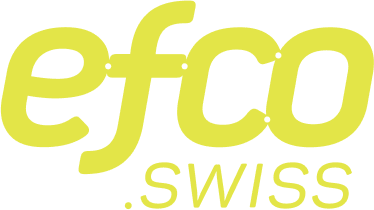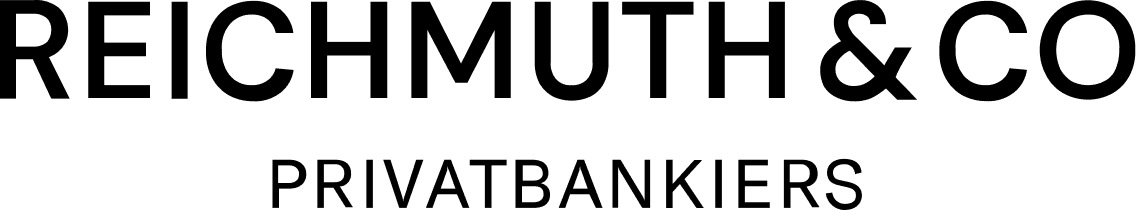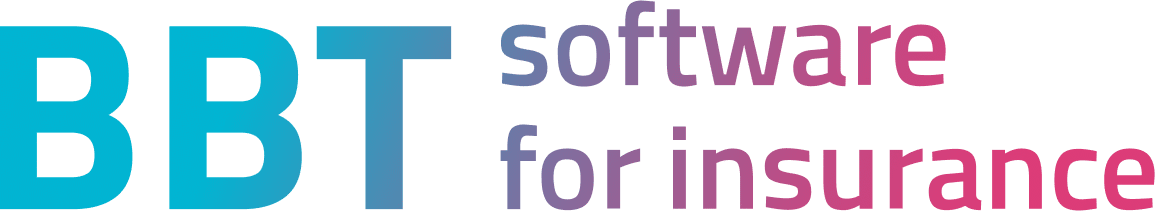Numerous companies in Switzerland still work with applications based on outdated technologies on a daily basis. These include Microsoft Access, the Delphi programming language, classic PHP applications, old .NET versions or even Excel solutions that have long outgrown their original area of application.
Many Access solutions are outdated, poorly documented, and now hinder modern, secure business processes.
- Old systems such as Access hinder efficiency, security, and further development
- A structured analysis is the first step toward replacement
- Sustainable replacement requires experience, strategy, and technical expertise