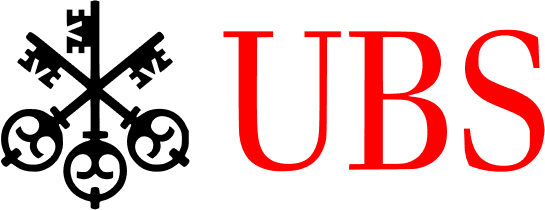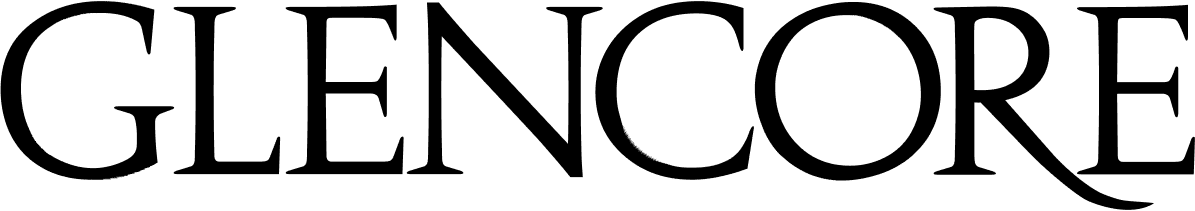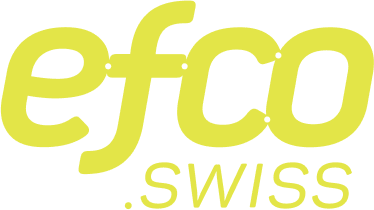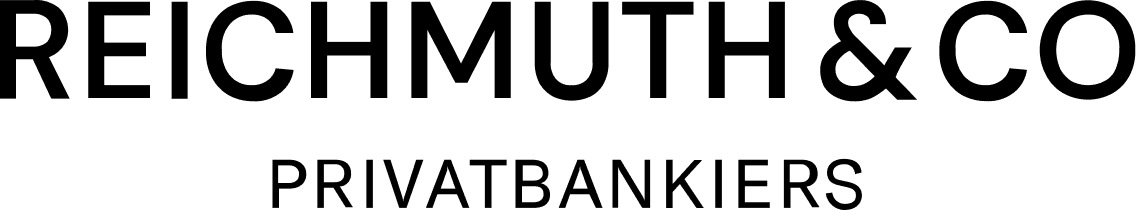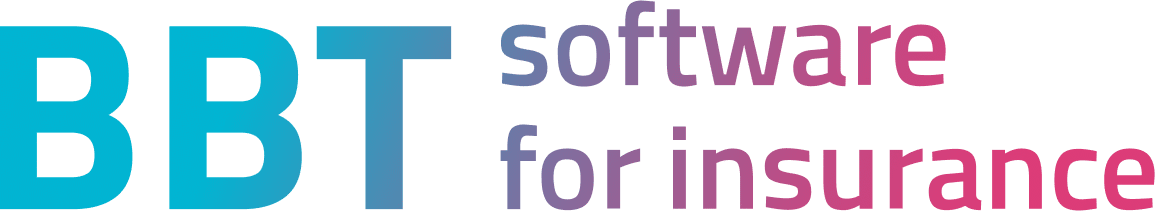If your Access database is reaching its limits, this article will show you how to work more productively and securely with modern MS Access alternatives such as low-code or individual web solutions. What you should know
- When your data volume, the number of users or integration requirements increase, MS Access quickly reaches its technical and organizational limits.
- The choice of a suitable alternative depends heavily on requirements such as customizability, costs, integration capability and dependency on expertise.
- A professional replacement (especially in industry/manufacturing) should not only be technical, but also take process and maintenance aspects into account.