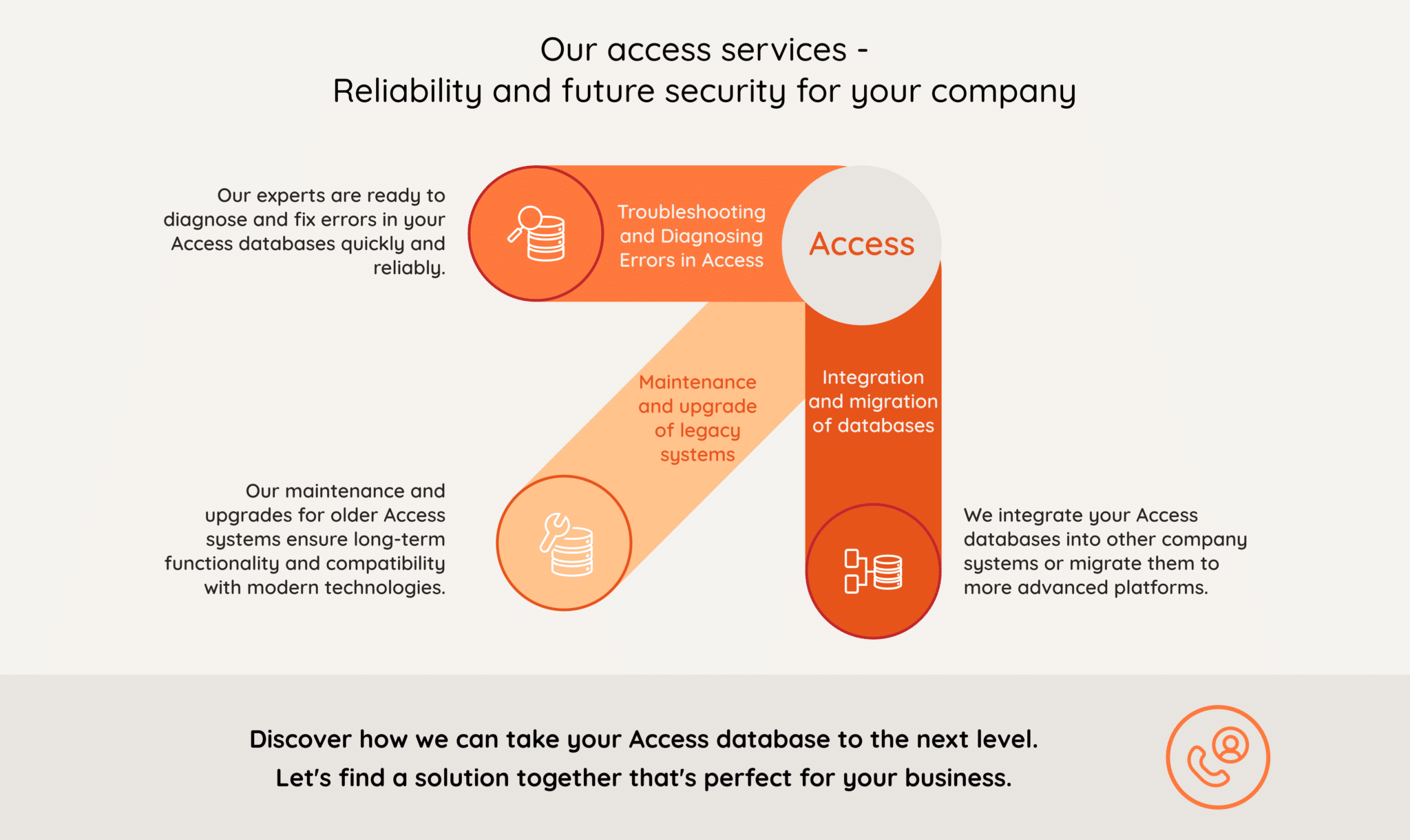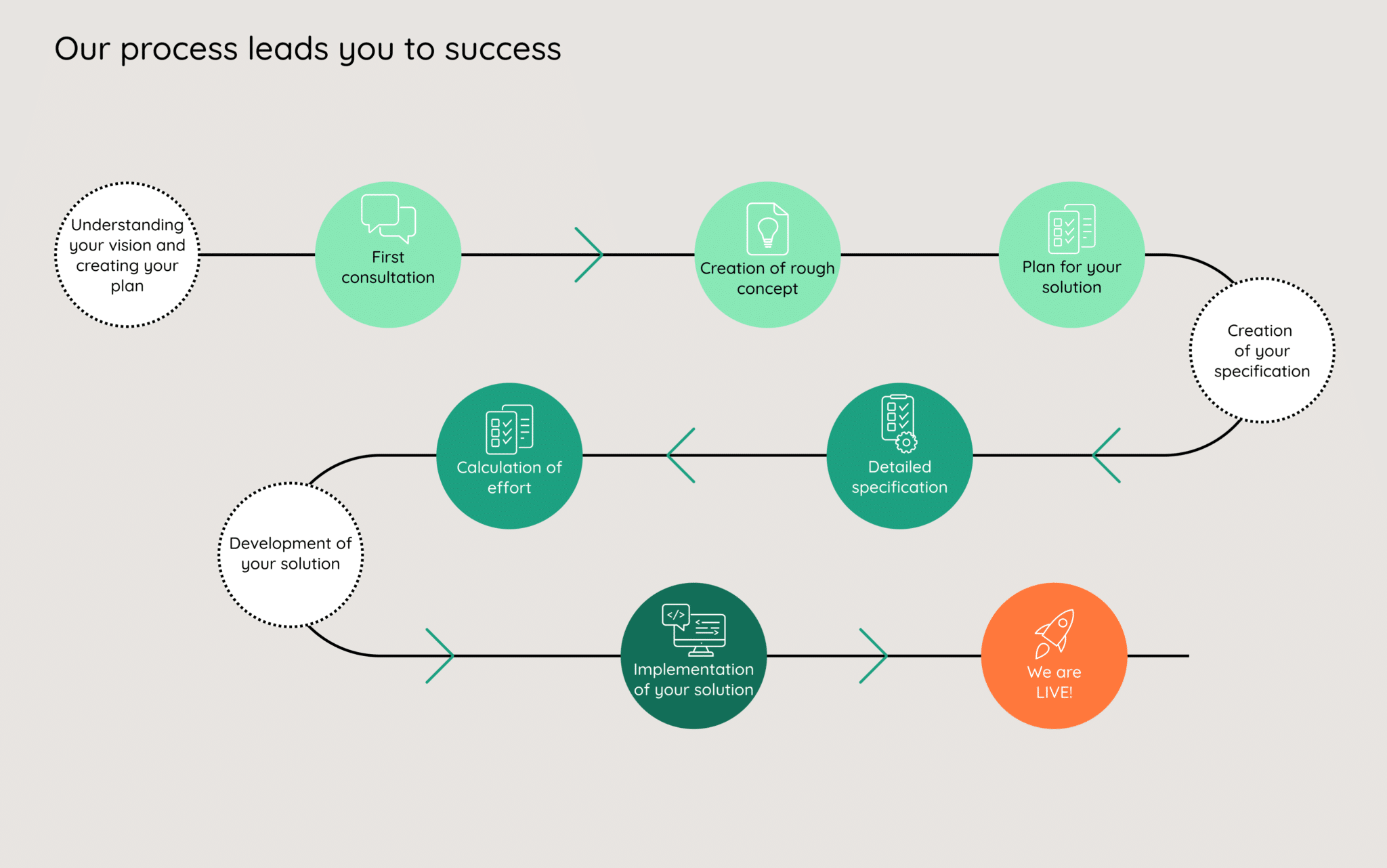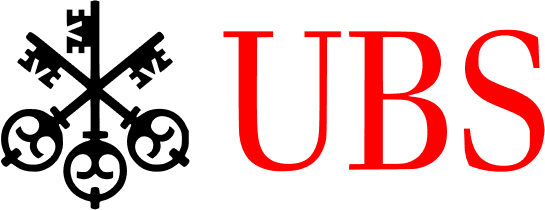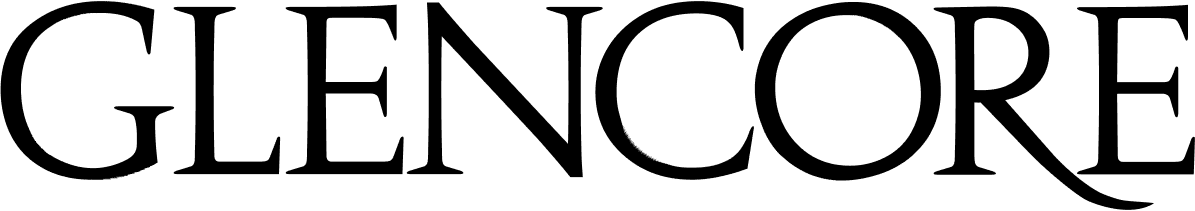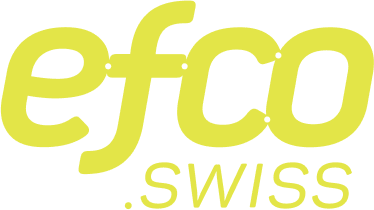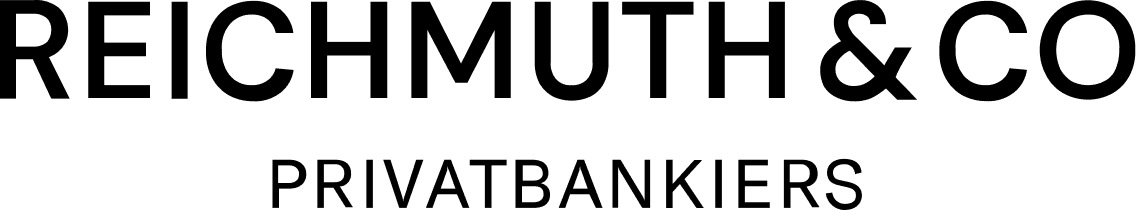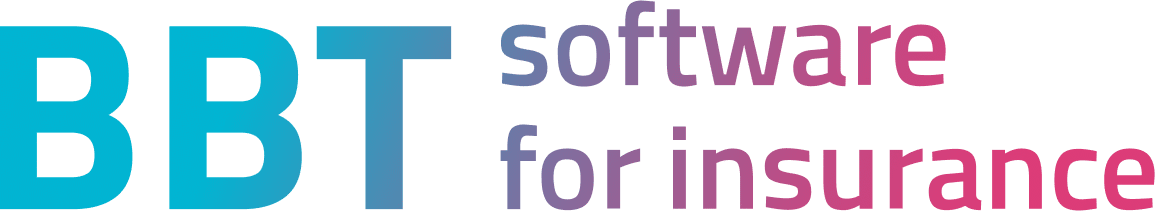soxes is your Access specialist in Switzerland and supports you in maintaining, modernizing, or gradually replacing existing Access databases.
- Experienced Access experts: over 25 years of experience in maintenance, migration, and replacement of Microsoft Access.
- Secure modernization: Stabilization and further development of existing systems without data loss.
- Long-term support: Support, documentation, and know-how transfer for sustainable system maintenance.