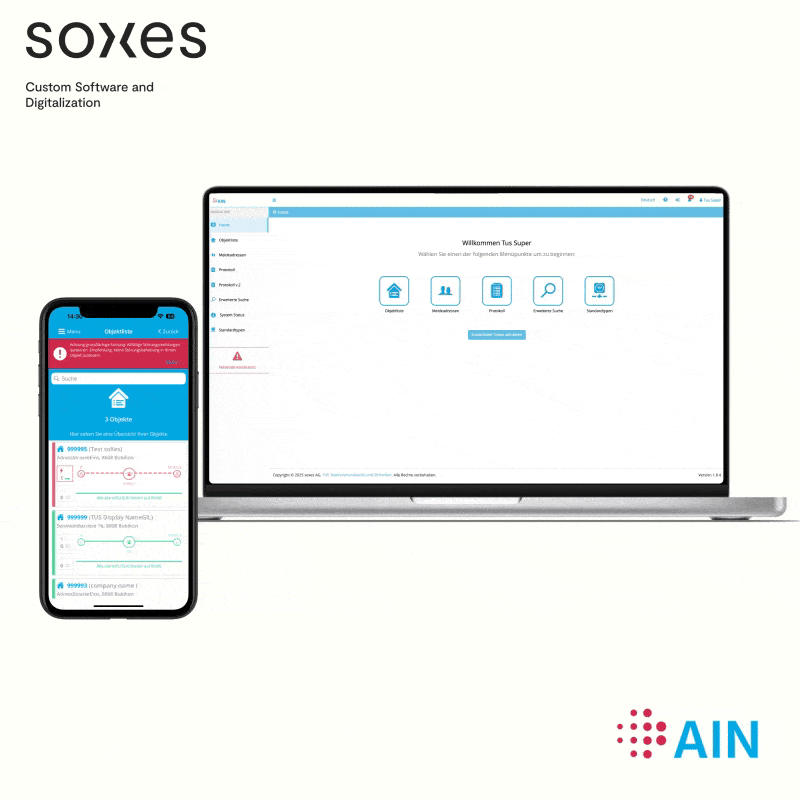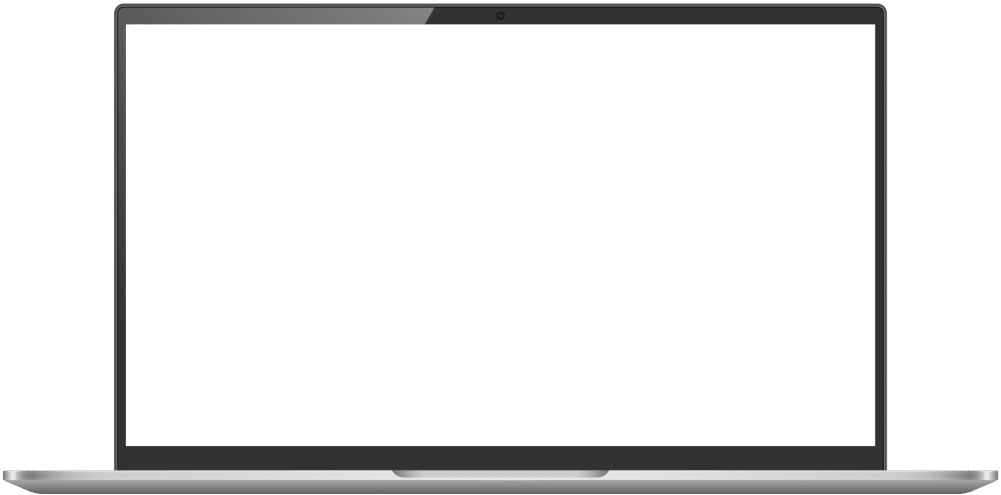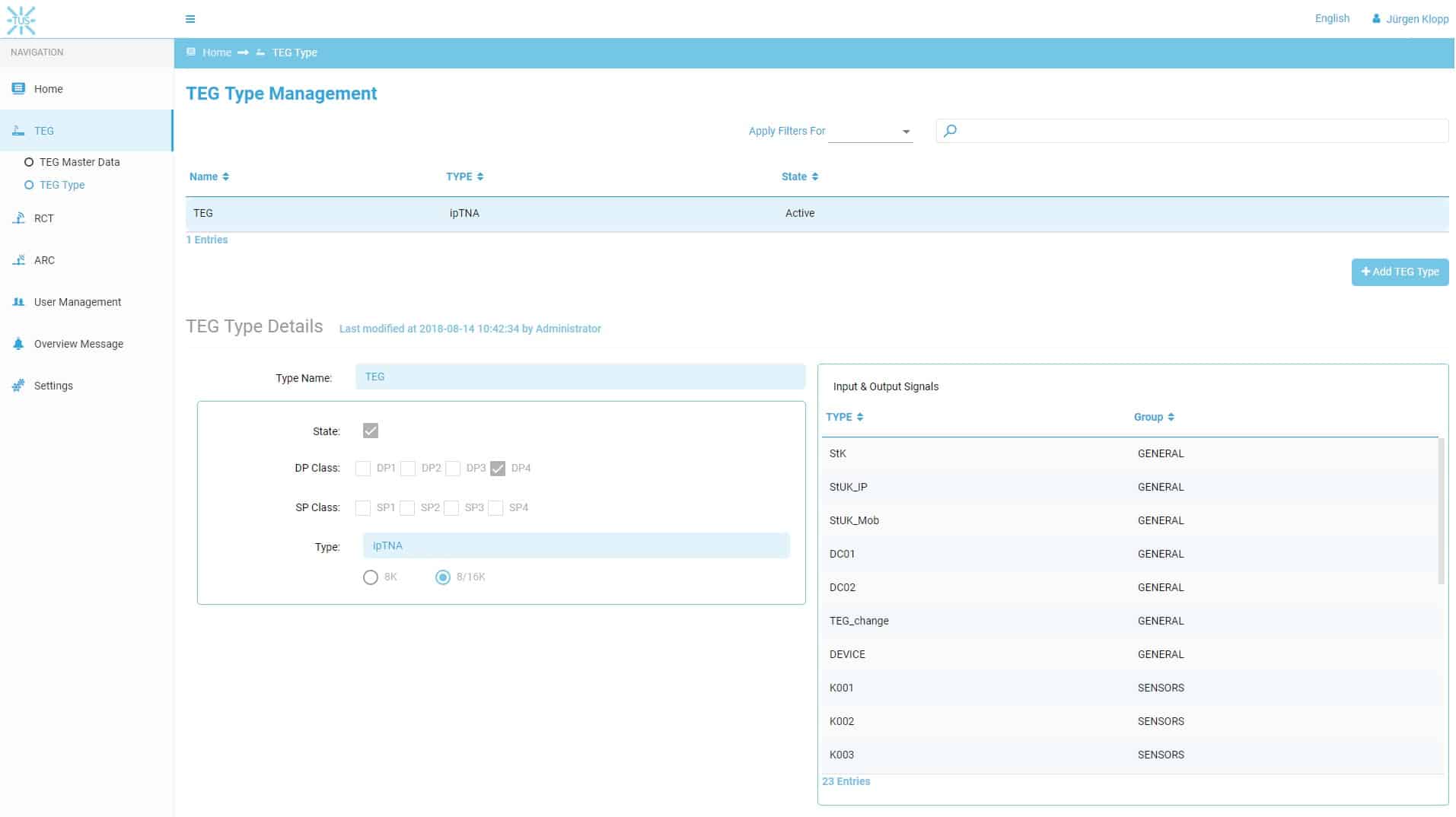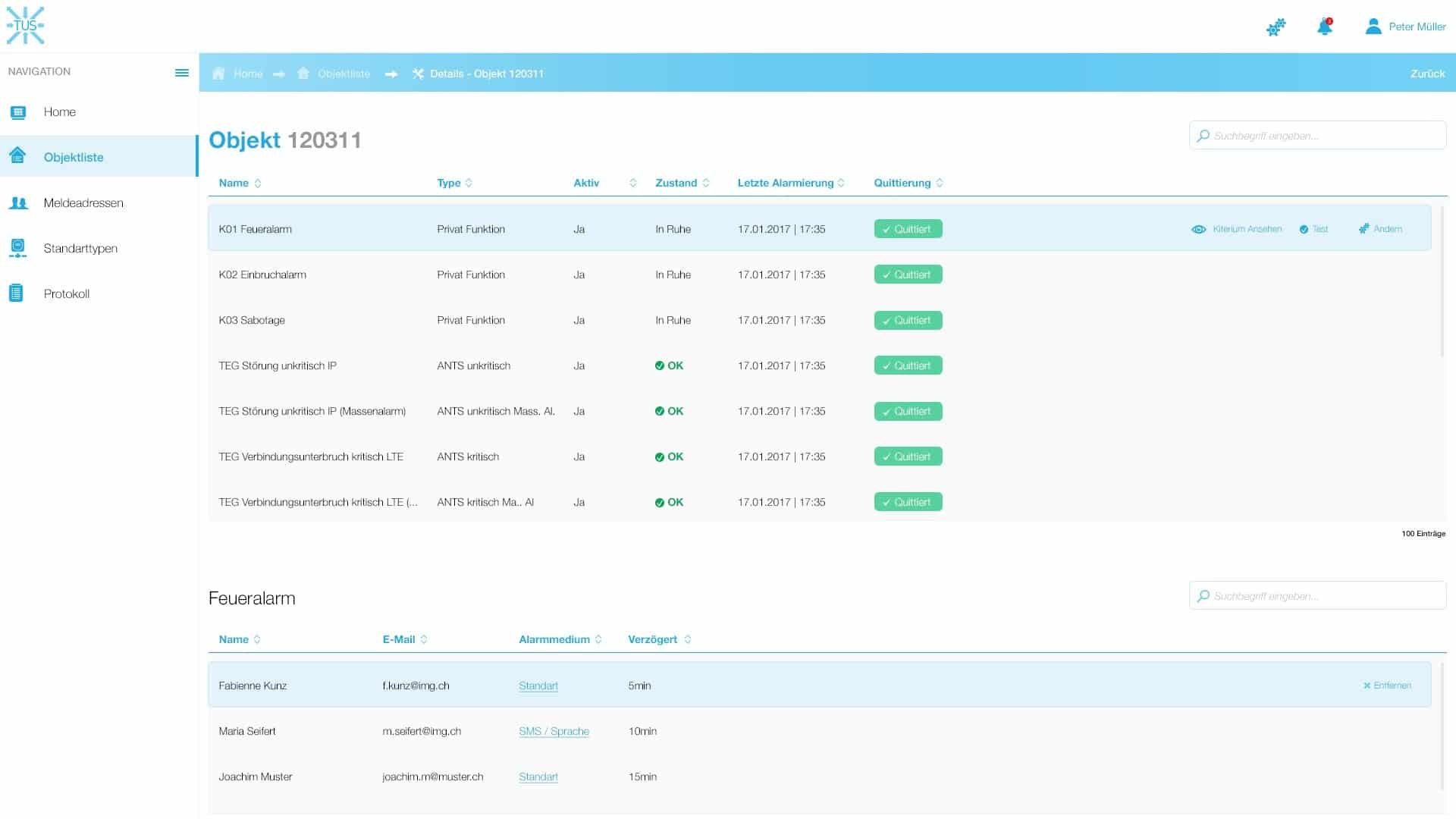Reference 1 - TUS AIN
Highly available communication
The TUS AIN (Automatic Intelligent Notification) was developed by soxes to bring the up to now mainly person-related notification of system faults and alarms to more modern technologies such as SMS, push, e-mail, pager and automated voice calls. Thus, a notification can be automatically sent by TUS AIN to the responsible alarm recipients and to the desired medium. If required, alarms can also be displayed and processed via a mobile app.
Solution
A high-performance IP-based network is used to transmit the messages. TUS AIN is supplied with information about the states of the subscriber terminals and their sensors by the TUS alarmDispatcher system. It mainly serves as a very detailed configurable notification centre.
Technologies used
Technologies such as Graylog Cluster, Redis Sentinel or Galera Cluster were used for the highly available solution. The cluster solutions allow the software to be designed with high performance, which is an important basic requirement for a notification service.